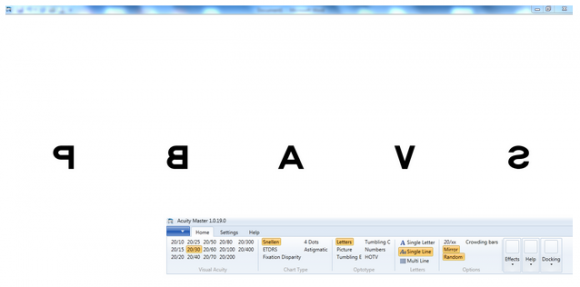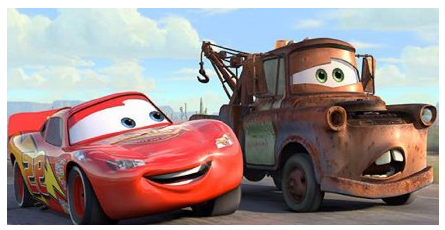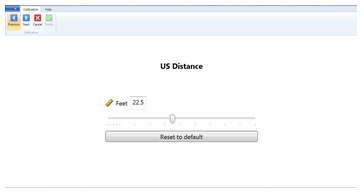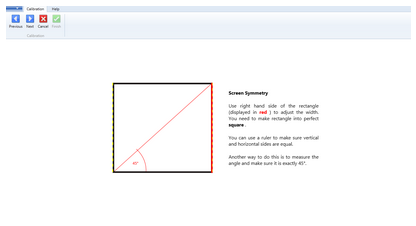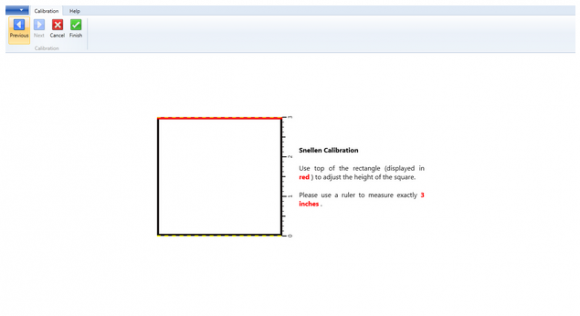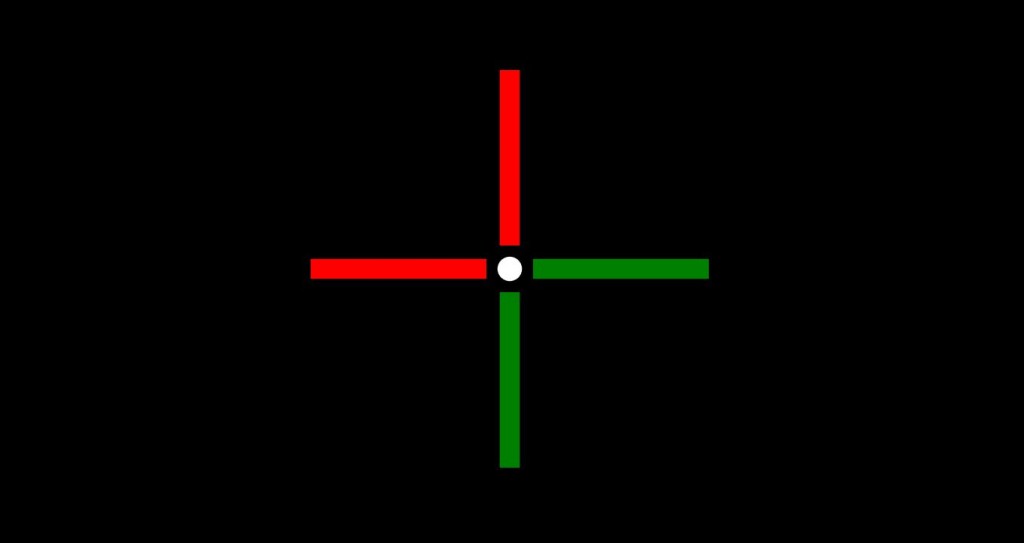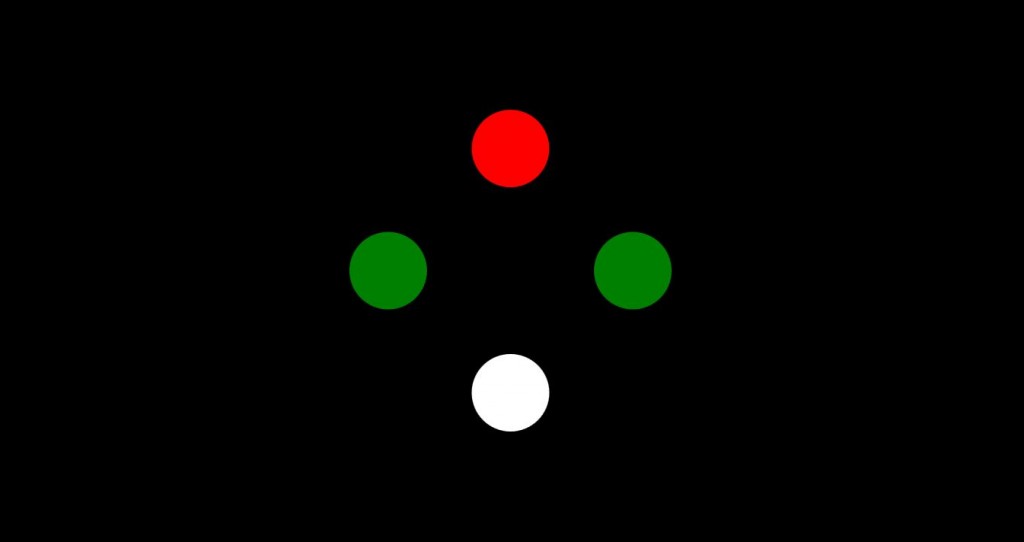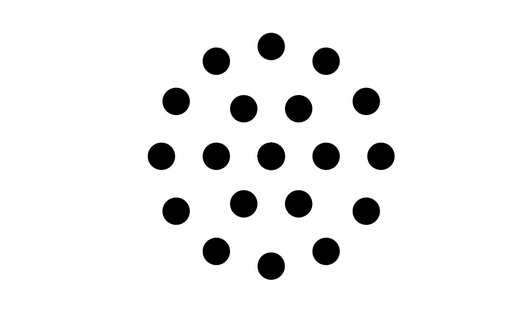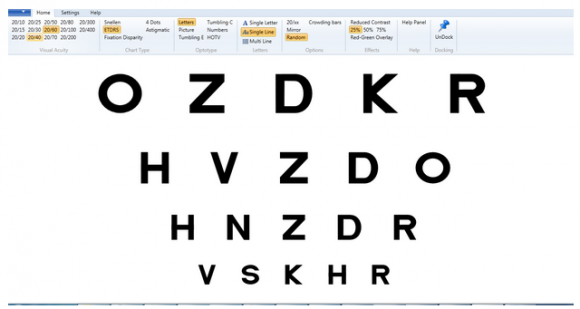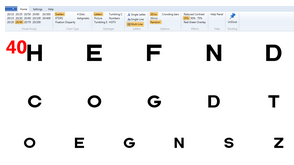FEATURES
- Units of Measure
- Calibration
- Chart Types
- Optotypes
- Display Mode
- Pediatric Friendly
- Options
- Color Vision
- Special
AcuityMaster permits the display of visual acuity in all popular formats including US 20/200, Metric 6/60, Logmar 1, and Decimal 0.1




In addition to the standard Snellen letter optotypes, AcuityMaster provides alternative optotypes to permit visual acuity assessment in a broad range of clinical situations. It can display pictures (we have updated recognizable images, such as a cell phone), Tumbling E, Landolt C, and Numbers.
Users can quickly change among several modes of display, single letter, single line versus multi-line display.
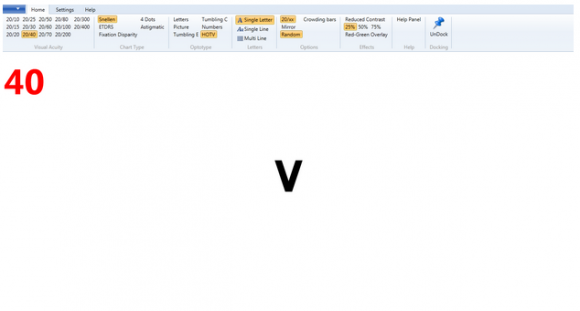
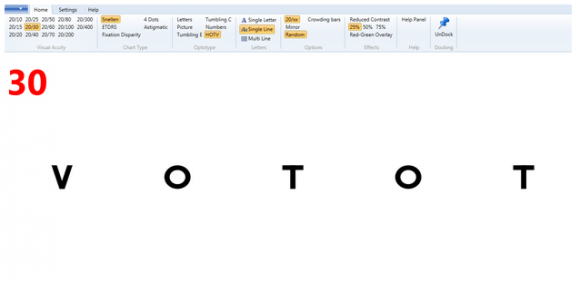
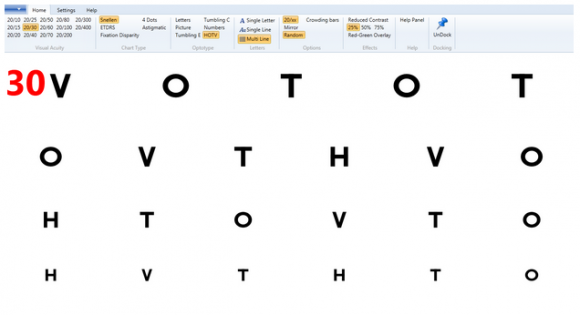
Take a look at our newly designed display pictures. Kids no longer recognize the traditional telephone – so we’ve replaced it with a cell phone! In addition, we have a hands-free (foot pedal) option to toggle the video clip- this is a great feature when you need your pediatric patients to fixate at the end of the room.
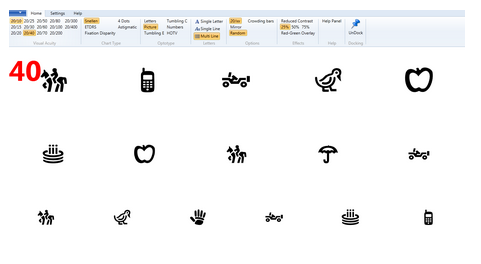
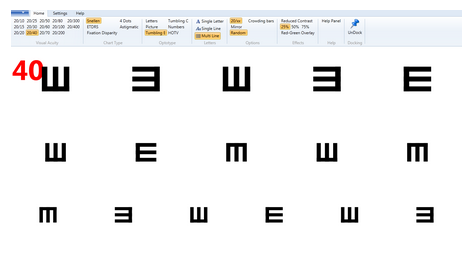
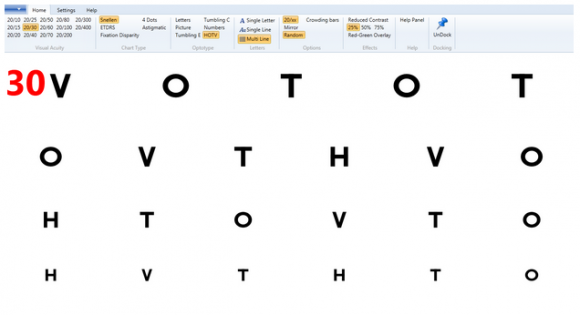
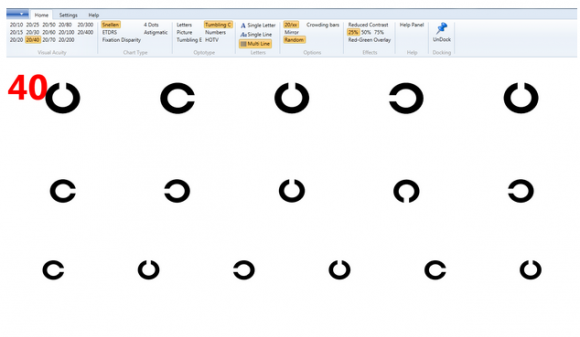
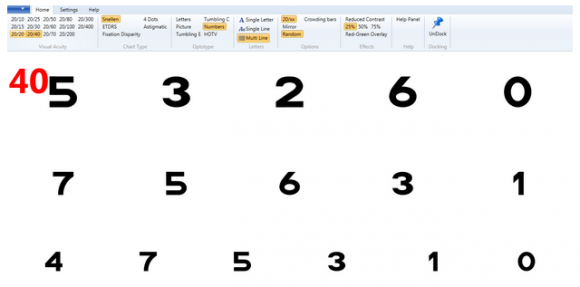
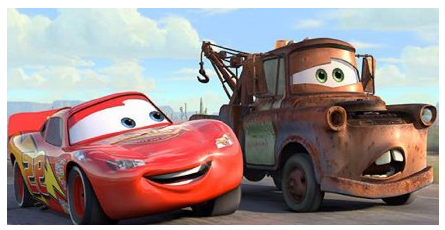
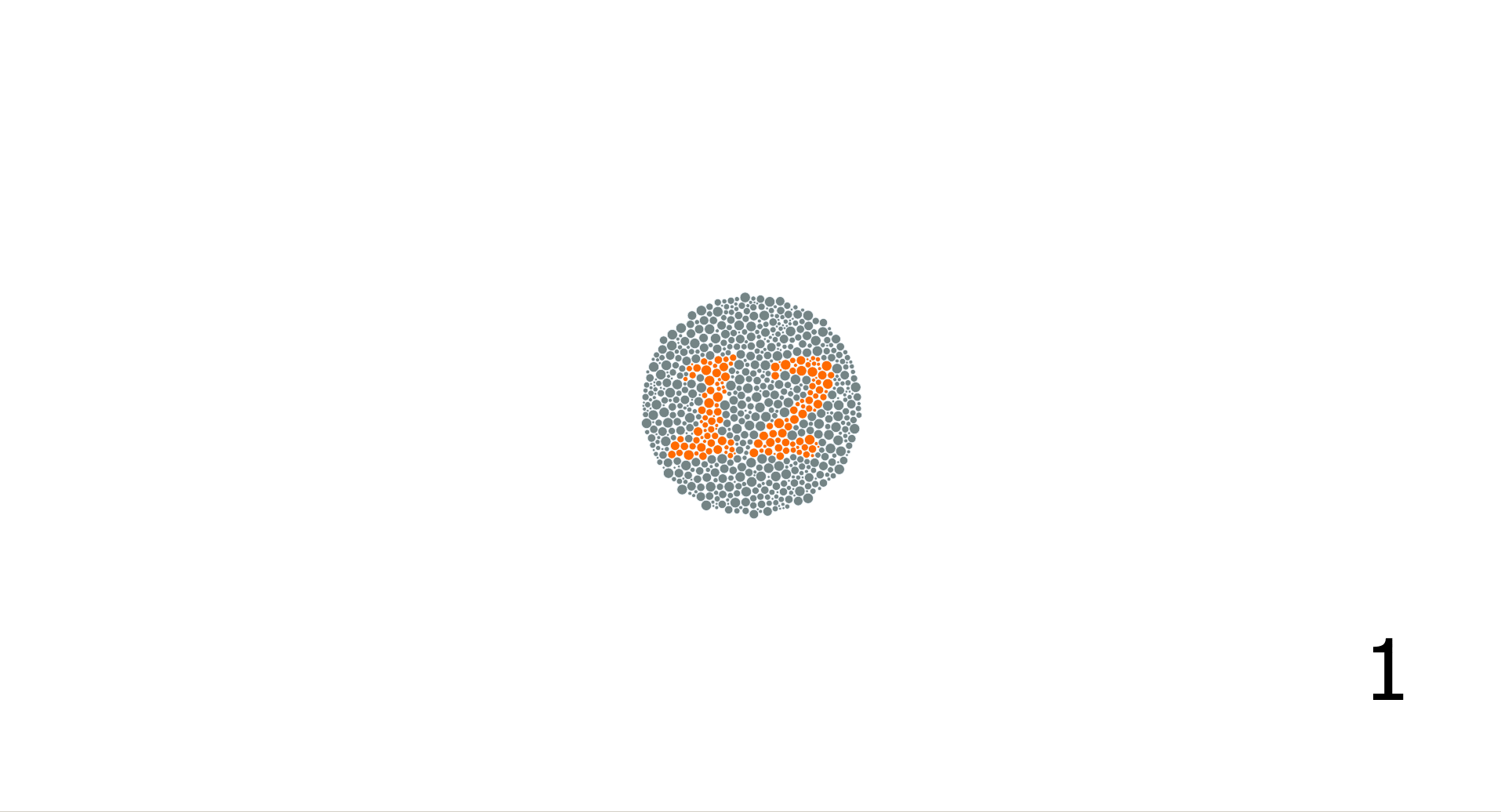
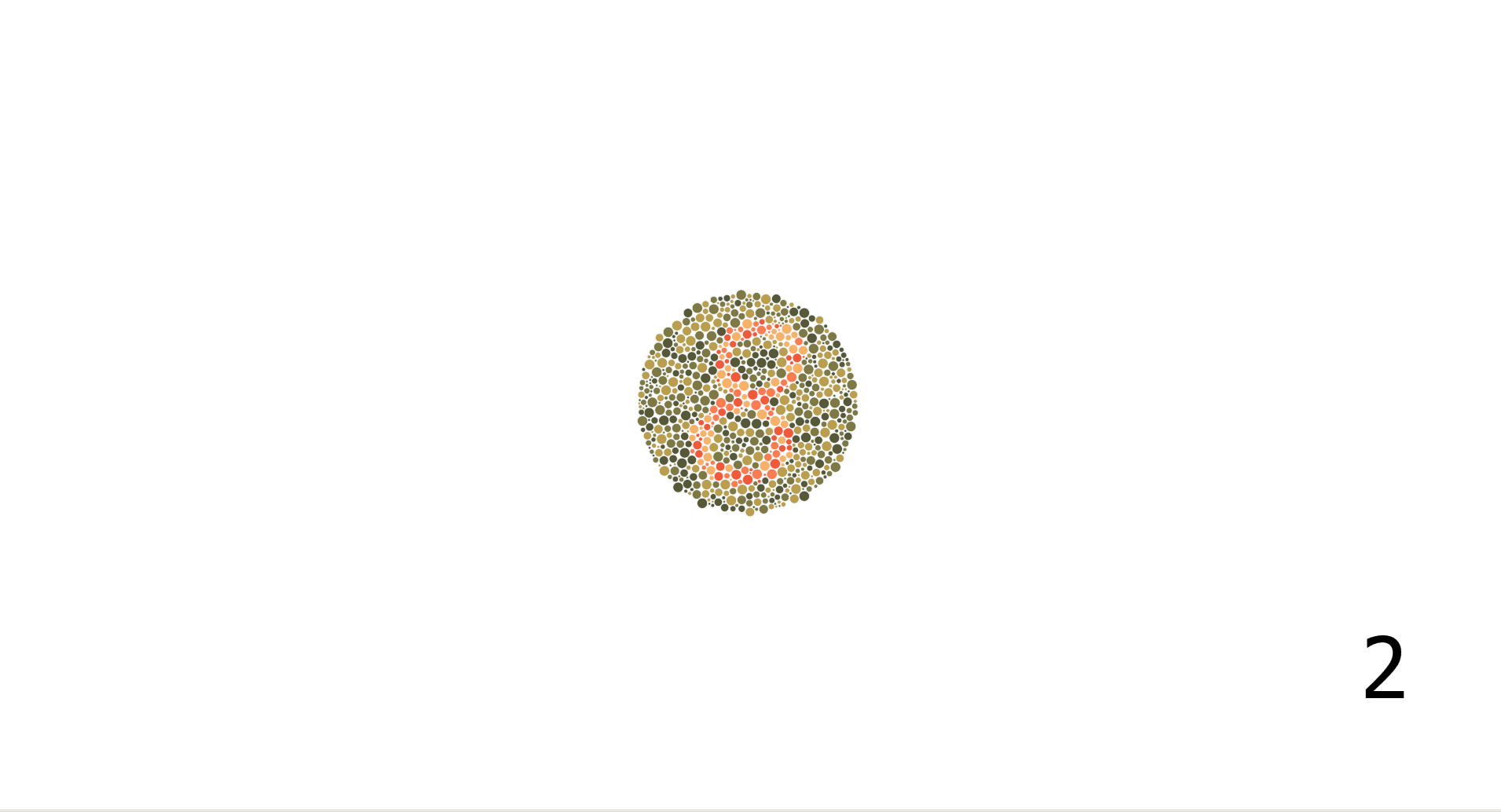
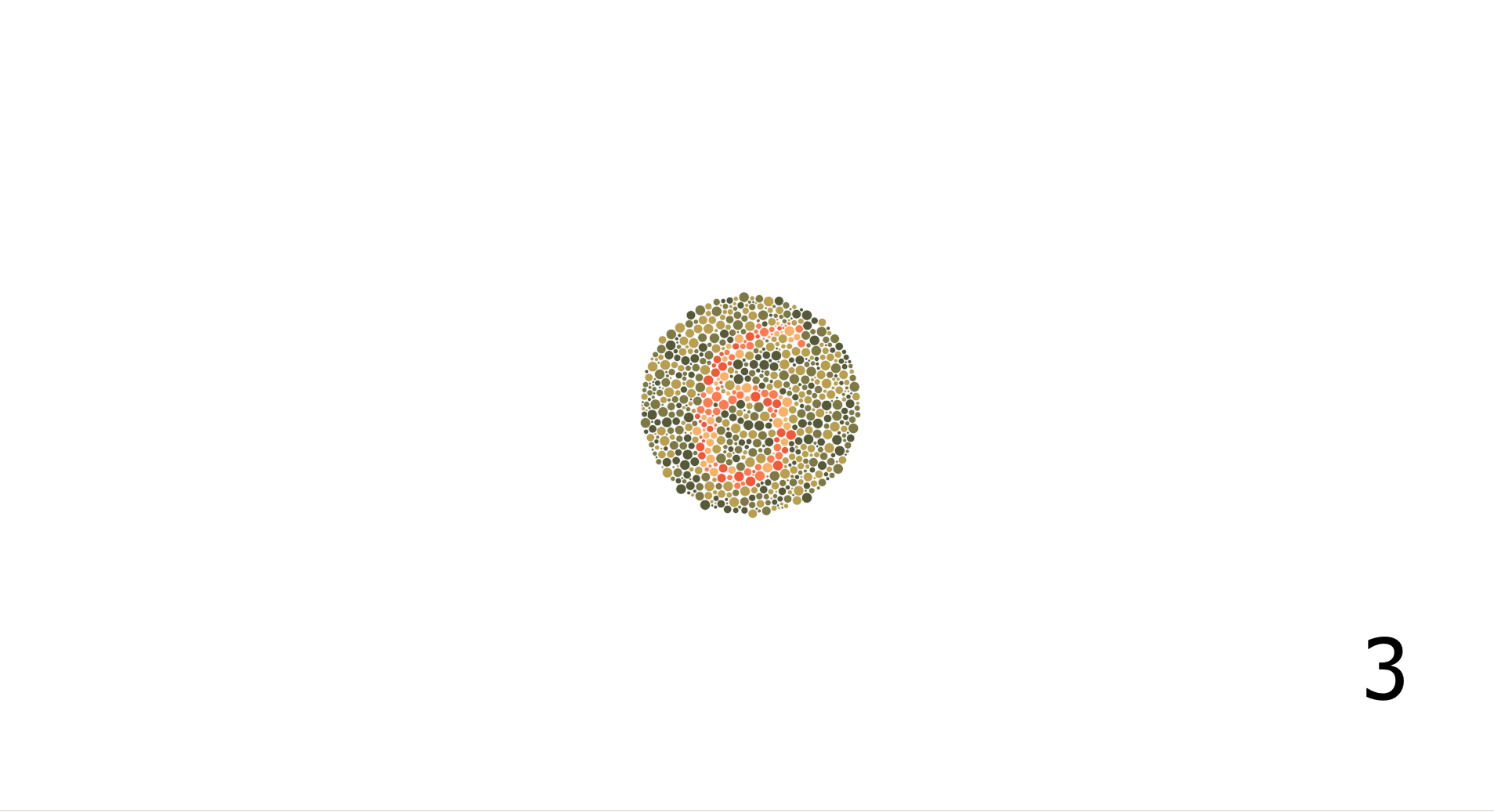
AcuityMaster can function in a mirror-mode, or standard – so you can display the AcuityMaster software either behind the patient using a mirror, or directly in front of the patient. It can also display crowding bars, red-green overlay, and various levels of decreased contrast.
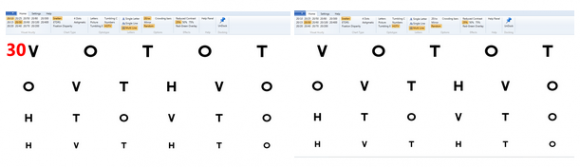
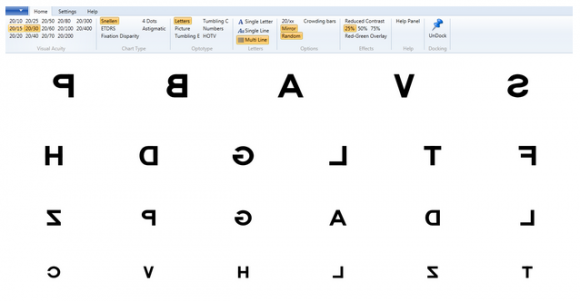
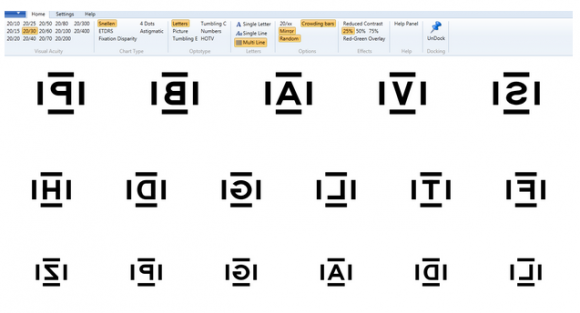
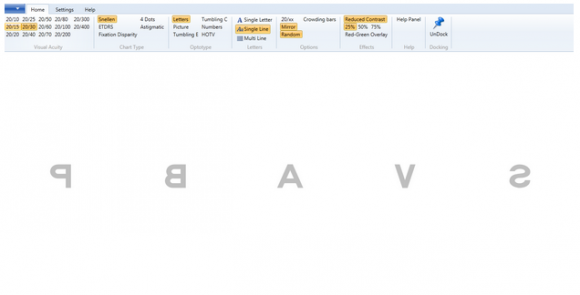

For our clients using a dual – monitor system AcuityMaster permits moving (undocking) of the software/control bar to be moved to the monitor that is closet. In this way, the operator has full access to the menu and options that AcuityMaster provides, without the need squint to see the menu on the monitor that is 15-20 feet away!
In addition, we have a USB-controlled foot pedal that our pediatric practics might utilize in order to toggle the video fixation.